The more interesting question is "how am I reading?"
My workflow is constantly evolving, and right now, my reading is largely shaped by the combination of a few different mobile applications and devices.
I try to do 50 pages of research reading every day (more on that here). Consequently, most of the stuff I read is likely to be of little interest to all but the most intrepid grad students in Rhetoric and Writing. I'm assuming here that you don't enjoy research articles and technical reports about computer-supported cooperative work, distributed writing practices in the workplace, and the direction of ambient, networked writing activities. Like I do.
Some folks love to curl up with a good book of poems or short stories; I'd much rather read the methods section for a well-planned and executed qualitative study. So, I'll tell you what I'm reading, but I want to talk a bit about how I'm reading, since reading, writing, and publishing practices are currently in the midst of massive change.
Here's how much of my daily reading is likely to start. I open Google Reader and also browse links shared by folks I follow in Twitter. Thus begins the sifting and winnowing of information from the sources I've instructed to hail me each day. Clay Shirky says there's no such thing as information overload, just filter failure.
So my reading starts with filtering—selecting appropriate RSS feeds and Twitter accounts to deliver the things I need to do my job.

When something looks interesting, I'll click the link and navigate to the article. If it's more than two or three hundred words, and if it looks really interesting, then the magic starts. I use a bookmarklet that saves the article to Instapaper.
Instapaper is pure genius.
The application takes the article I'd like to save (let's say it's this 13,000 word gem of an interview with John McPhee in the Paris Review), strips away all of the banners, ads, and social networking detritus, and then serves up the written word in a clean, customizable interface on the device of my preference.
If something gets Instapapered by me, that means it's going to my iPad.

Reading on the iPad is amazing, but you know what Instapaper does that makes it even more useful? It downloads and stores every article I save so that I can read them no matter where I am, even if I'm offline (perish the thought!).

Because I don't want to keep hundreds of articles at all times in my Instapaper application on my iPad (I usually keep around 50 or so), and because I want to keep track of this river of reading for later reference, I made sure to link my Instapaper account with my bookmarking service, Pinboard. So, every time I save an article with Instapaper, that URL is archived for later retrieval on Pinboard.
Pinboard allows me to group items by using tags; here, for example, are all the items I've collected that might be used in ENG 213, our Intro to Digital Literacies course...
But I digress, this is about reading, yes?
So, let's get serious. Research articles, books, annotations of said items. Scholarly work. Instapaper usually isn't so good for those kinds of things (well, annotations, that is). That's where iAnnotate PDF and Dropbox come in to play.

If you don't have a Dropbox account, go get one immediately after finishing this post. Here's Dropbox in a nutshell: online backup of your files, synced among all of the computers and devices that you use. For free. Never lose a file again. Hard drive crashed? So what—files are in Dropbox. Elephant stepped on your Macbook? No worries—files are in Dropbox. Dog ate your homework? You get the picture. In fact, go sign up now. With this link, you'll get an extra 250 MB of space.
Many of the articles—and, increasingly, many of the books—that I read are available in PDF format. I upload those files to Dropbox, which means they're accessible from any internet-enabled device I might use to access them, which means I can choose from hundreds of articles or books to read pretty much anywhere.
Because I read so much on my iPad, I use iAnnotate to read the books and articles I have in PDF. Here, for example, is a book that students in my Rhetoric, Writing, and Emerging Media course will read this semester, Program or Be Programmed:
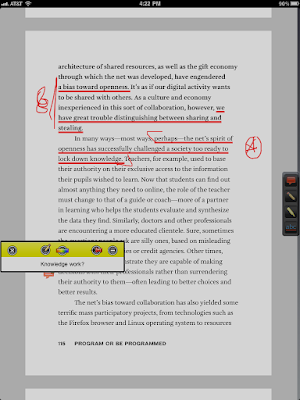
With iAnnotate, I'm able to read in ways that are similar to (but still very different from!) the practices I use when reading an article or a book the old-fashioned way, pen in hand.
I can underline, star important points, and make comments in the margins. Because I type these comments instead of scrawling them in my horrible handwriting, I can actually read my notes later. Best of all, I can save the PDF as is, so that all of my edits and annotations are viewable (and shareable) elsewhere—in my DEVONthink database, for example (but that's fodder for another post...).
So, what am I reading?
Denise Schmandt-Besserat's How Writing Came About. A recent article by Clay Spinuzzi in Written Communication. Bill Moggridge's Designing Interactions. Howard Rheingold's Tools for Thought. A recent article about multimodal storytelling. Dave Winer's blog, Scripting News. The tweets of Jan Chipchase and Kevin Marks. Malcolm McCullough's Digital Ground. Mitchell Duneier's Sidewalk. And a whole host of other interesting articles in the "Read Later" archive of my Instapaper account...

0 comments:
Post a Comment